FAQ
For the Summer 2022 term, classes meet from 5/30/2022 to 8/20/2022 unless otherwise specified by session or meeting pattern. Classes meet on the Ithaca, NY (Main Campus) unless otherwise specified.
What is Class Roster?
Class Roster is Cornell's published schedule of classes for a particular term. In addition to class enrollment information, the Roster displays course details (such as descriptions, prerequisites, and distribution codes) from course catalog data. Class Roster also features Scheduler, a course planning and schedule visualization tool.
Changes to Class Roster in July 2025
On July 10, 2025 Class Roster was updated to accommodate improvements to course data structures resulting from
the Curriculum and Lifecycle Management Project (CLM):
- The data source changed for the course details displayed for each class above the "Enrollment Information" boxes
- Due to these changes, there are impacts to the Class Roster API
- Some course data elements will no longer be maintained or appear in course display, including: When Offered, Next Offered, Breadth, Comments, Satisfies Requirement
- Last Four Terms Offered: a new field has been added to the course details display that indicates the last four terms that a course was offered
- Search Filter Name Changes: the "Course Attribute" Search Filter has been renamed "Exploratory Studies", and "Breadth/Distribution" has been renamed "Distribution Reqs"
Is there an API?
Yes, see API Details.
When is the Class Roster published?
The publication schedule for the Class Roster is roughly as follows: mid-February for the Summer Roster, mid-March for the Fall Roster, mid-September for the Winter Roster, and mid-October for the Spring Roster. Check the Office of the University Registrar site for announcements.
Where can I find room assignments for my class?
Room assignments are now hidden behind netID login. Simply click 'sign in' under the Class Roster heading. Once you sign in, you will be able to search for classes and see the room assignment.
Where can I find archived Rosters for prior terms?
See Archived Rosters.
What do I need from the Roster to enroll in classes through Student Center?
Entering the Class Number in Student Center is the fastest way to enroll in a class. The 4 or 5-digit Class Number is located to the left of the Favorites star, in blue. You will need the Class Number for each lecture, discussion, lab, etc. that you wish to add to your schedule. Click on the Review icon in Scheduler to see the list of class numbers for a created schedule.
Where can I find textbook information?
See the Cornell Store website for textbook information.
Is there a way to save the Class Numbers for classes I am interested in?
Yes, you can "Favorite" the classes you are interested in by clicking on the star to the right of the Class Number. View your Favorites by clicking on the Favorites button in the header of the Roster. Favorites can also be imported into a personal course schedule using the Import Courses button in Scheduler.
Why do some classes have a padlock icon?
A padlock icon indicates that the class requires permission to enroll. Hover over the padlock to determine whether the class requires department or instructor consent.
What do I do if a class requires department or instructor consent?
If a class requires department consent, contact your department. If a class requires instructor consent, contact the instructor of the class. An instructor's NetID can be found by hovering over the instructor name.
The Class Roster references the Catalog. Where can I find that?
The Catalog is published annually and represents Cornell’s full catalog of courses. It also provides information on Cornell degree programs, requirements, policies and procedures.
Where can I find the course catalog details in the Roster?
Click on a course title, or on the "view course details" link following an abbreviated description to see additional course information. In Scheduler, each course card has a "course details" link that will display the same information.
The Catalog indicates that a course is offered this term, but I don’t see it on the Roster. Will it be added?
Check with the department if you do not see a class on the Roster that is expected to be offered.
How current is the information in the Roster?
- Class schedule information in the roster is updated daily – this includes additions, subtractions and modifications to classes.
- Class status (open/closed/waitlist) is refreshed every 10 minutes between 6am and 5pm, every 20 minutes between 5pm and midnight, and every hour between midnight and 6am (all times Eastern).
- Last Four Terms Offered data is updated regularly, but on a separate schedule from other Class Roster data elements.
- The most up-to-date source for class information is Student Center or Faculty Center.
Who has access to upload a syllabus for a class?
Security for the Syllabi feature in Class Roster is managed through the student information system (Peoplesoft). Users assigned to a class in any instructor role (PI, SI, TA, AA) have access to upload syllabi.
Are there restrictions on the file size or format for a syllabus?
Yes. Syllabi must be PDF files, and no larger than 16MB.
Who can view/download a syllabus?
Syllabus view access is determined when the file is attached to a class. By default, syllabi are viewable only by the Cornell community (NetID login required). Faculty may, however, elect to make a particular syllabus available to the public.
Where do I find syllabi?
Click on the Syllabi button at the top of the Class Roster and search or filter for classes of interest on the Syllabi page. If you are not already signed in before clicking on the Syllabi button, you will be prompted for your NetID and password. Syllabi may also be accessed through the Browse, Favorites, and Scheduler pages in the Class Roster. Look for links to available syllabi next to the Enrollment Information for each class.
When can faculty upload syllabi?
Faculty access to upload syllabi will begin in advance of each pre-enrollment period and continue throughout the semester.
Are syllabus uploads and changes automatically applied to all cross-listed offerings?
Yes, cross-lists are always included; syllabus changes will be applied automatically to all offerings. In step 2 of the process to attach a syllabus to a class, users are able to review the cross-listed classes that will be included.
When can I view syllabi?
As soon as a Roster is published, syllabi may be available. Check the Class Roster frequently for additions and updates, and/or sign up to receive notifications for classes that you are enrolled in, or have favorited. Manage notification settings for your favorited or enrolled classes on the Syllabi page, under Alerts.
How can I view historical syllabi?
Published syllabi are available to view in the Class Roster beginning Fall 2017. Syllabi are generally accessible to the Cornell community for a period of three years. When the Roster for an academic term is archived (roughly one year after it first becomes available), all syllabi uploaded as "General Public" automatically switch to "Cornell Community (NetID Required)". Then, exactly three years after the end of the academic term, a syllabus can only be accessed by students who were enrolled in the class.
How do users access syllabi that are available to the public?
Syllabi coded for public view access are available only through the Browse pages of Class Roster.
Am I permitted to share or post online syllabi that I have not authored?
No. Faculty members hold the copyright to their syllabi, and students (or others apart from the faculty author) may not treat course syllabi as their own work, for example, by using text from syllabi or sharing or posting syllabi online.
Will a syllabus be posted for every class?
No. Each undergraduate college, in a manner determined by the college dean, establishes requirements with regard to faculty providing syllabi.
Are the syllabi posted to the Class Roster the final versions?
Not necessarily. Uploaded syllabi are meant to be instructive and as accurate as possible, but are not binding contracts with students. Faculty are free to alter or update syllabi as instructional needs dictate.
Learn More
- API Details
- Archived Rosters
- FAQ
- Last Updated
- Using Scheduler
- Using Syllabi (Faculty)
- Using Syllabi (Students)