Using Syllabi (Students)
Beginning Fall 2017, functionality is available for faculty to attach syllabi to classes in the Class Roster. Expectations and requirements regarding the upload of syllabi vary by college. See the FAQ page for additional information about the Syllabi feature in Class Roster.
Syllabus Content
All syllabi are subject to change. Uploaded syllabi are meant to be instructive and as accurate as possible, but are not binding contracts with students. Posted syllabi may be from a prior semester, tentative, or preliminary. Faculty members hold the copyright to their syllabi, and students (or others apart from the faculty author) may not treat course syllabi as their own work, for example, by using text from syllabi or sharing or posting syllabi online.
Syllabus Access
Where to find syllabi: click on the Syllabi button at the top of the Class Roster and search or filter for classes of interest on the Syllabi page. If you are not already signed in before clicking on the Syllabi button, you will be prompted for your NetID and password. Syllabi may also be accessed through the Browse, Favorites, and Scheduler pages in the Class Roster. Look for links to available syllabi next to the Enrollment Information for each class.
When to view syllabi: faculty access to upload syllabi will begin in advance of each pre-enrollment period and continue throughout the semester. Check the Class Roster frequently for additions and updates, and/or sign up to receive notifications for classes that you are enrolled in, or have favorited. See the Alerts section below for information on how to receive notifications when syllabus changes are made to your favorited or enrolled classes.
How to view historical syllabi: published syllabi are available to view in the Class Roster beginning Fall 2017. Syllabi are generally accessible to the Cornell community for a period of three years. After three years, access to published syllabi for a given class will be limited to students enrolled in that class (by selecting "My Enrollment (Student)"). Syllabi coded for public view access will be restricted to the Cornell community after the same three year period.
Search
From the Browse pages in Class Roster, class search results may be limited to just those with published syllabi by checking the "Show classes with syllabi only" checkbox. From the Syllabi page, class results may be limited by Syllabus Content or Course Search:
Syllabus Content: search within the (readable) contents of a syllabus by entering keywords in the Syllabus Content box. Class results will be limited to those with syllabi containing the requested keywords.
Course Search: alternatively, or in conjunction with Syllabus Content, search for particular classes by subject (e.g. ENGL), catalog number (e.g. 2000), or title keyword.
Recent
Recently viewed syllabus files may be revisited under the Recent panel.
Alerts
Check the box next to "My Favorites" and/or "My Enrollment (Student)" to receive email notifications when a syllabus is attached or modified for those classes.
Help
The Help panel contains links to related information:
Enrollment Periods: check Key Academic Dates for pre-enroll and add/drop dates.
Frequently Asked Questions: questions about Syllabi and the Class Roster in general? Visit the FAQ page for additional information.
Learn More
- API Details
- Archived Rosters
- FAQ
- Last Updated
- Using Scheduler
- Using Syllabi (Faculty)
- Using Syllabi (Students)